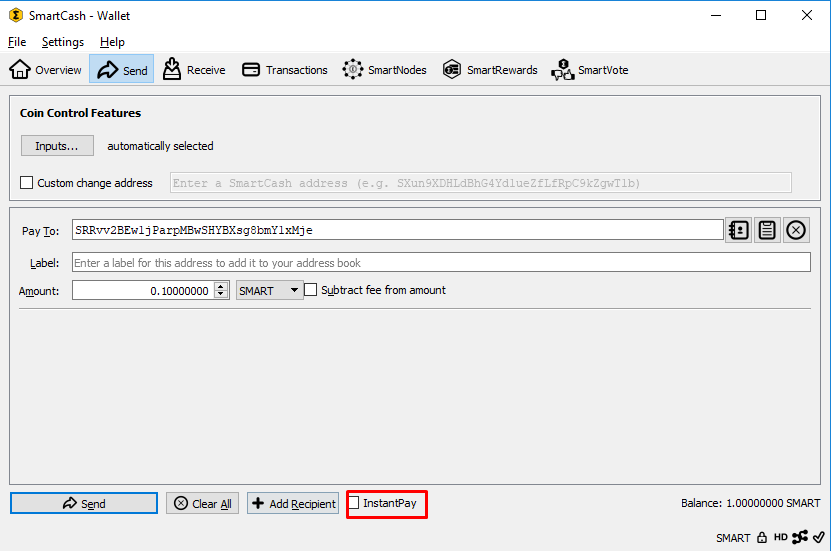instantpay¶
instantpay¶
Introduction¶
This documentation describes how to use instantpay to instantly send funds to any other SmartCash user around the world. SmartCash instantpay is supported by many wallets and vendors, including (but not limited to) the following:
- SmartCash NodeClient Wallet
- SmartCash Android Wallet
- SmartCash iOS Wallet
- SmartCash Web Wallet
- and many more…
You can read more about instantpay theory and processes here.
Paying with instantpay¶
instantpay functions by setting a flag on the transaction, causing deterministic selection of a quorum of 10 smartnodes for each input spent in an instantpay transaction. The smartnodes examine the input, and if a majority determines it has at least six confirmations, they then accept the transaction. The input is then locked until the transaction has been confirmed in six mined blocks, at which point the output can be used as an input in another instantpay transaction. This differs from inputs used in normal transactions, which can be spent after just one confirmation regardless of whether the SmartCash was received using instantpay or not. A higher fee will be charged for instantpay transactions with more than four inputs, according to the fee schedule. Note that the receiving wallet must also be aware of instantpay in order to be able to immediately continue with the transaction or display an appropriate notification that the transaction should be considered locked. If the receiving wallet is not aware of instantpay, it will simply appear as a normal transaction and you will need to wait for standard block confirmations.
To pay with instantpay, simply check the relevant checkbox in your app. The following screenshots indicate where this setting can be found in the SmartCash NodeClient wallets.